Wednesday, 29 Dec 04
If a movie is too small, you can see a bigger version instead. If a movie is taking too long to load, you can see a smaller version that will load faster. It's easy.
All you have to do is right-click on the movie, and a little menu will come up. Select the option that says "Connection Speed...".
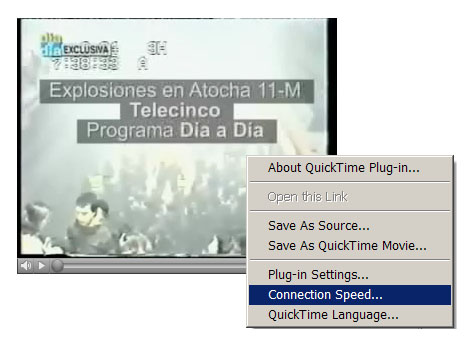
You'll get a little window that looks like this:
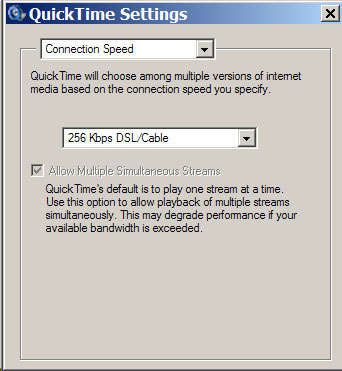
Pick the speed that's best for your computer.
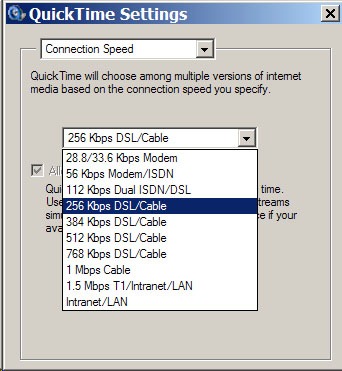
At 112 kbps or lower, you'll see the smallest version of the movie, which is suitable for dial-up users. In the middle settings, between 384 and 768 kbps, you'll see the medium-sized version, and at 1 Mbps or higher you'll see the biggest version.
Be sure to reload the web page when you are done. You'll only have to do this once, and it will work for every web site that uses QuickTime to display movies.
If you don't have QuickTime or you have an older version, you can download the latest version of Quicktime here. It's free.
If the video just refuses to work for you, click the "Can't see the movie at all?" button. That will let you see a generic version of the movie which will work with any just about player, not just Quicktime.
If you are having any problems at all, please leave a comment and let me know so that I can fix it. Thanks!